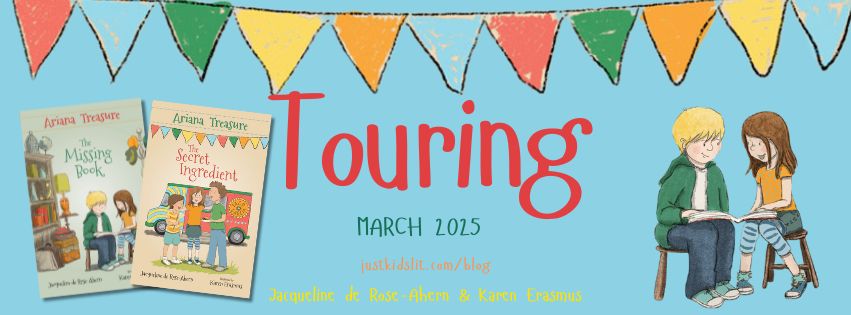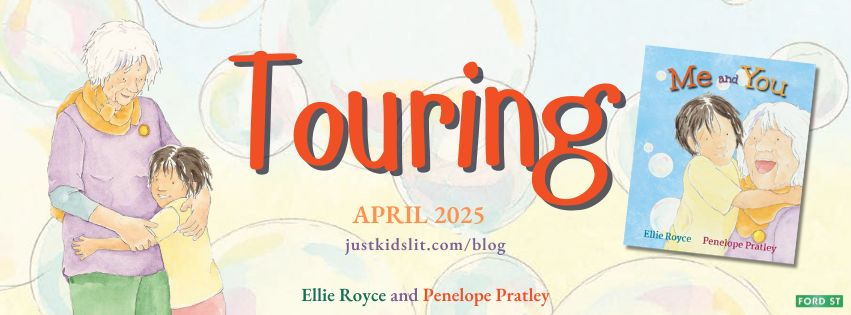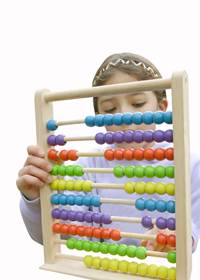
One of the easiest ways to keep track of your income and expenses is to have some accounts software to enter it in. There is a huge variety of software out there, so how do you choose?
Before you look for software, consider some of the following questions:
- Do you want software locally (on your computer) or in the cloud (accessible via web browser or app)?
- How much do you want to spend per month or per year?
- Do you need to send invoices, or do you just need to keep track of your income and expenses?
- What sort of reports do you need?
- Does it record income in Australian dollars?
- Anything else you need?
Once you’ve worked out what you want in your software, you can start looking. If you already have an accountant or bookkeeper, talk with them about the software they use as it can make things easier at tax time. If not, do a search to find software that suits you.
When you are looking at software, look at the things you are looking for and then make sure it ticks as many of the boxes as possible.
Last year, I was looking for software as I wanted something with an app to send invoices as I kept forgetting to send them to the library where I run a regular writers group as I often forgot my invoice book. I also wanted something that had a low monthly cost as I didn’t want to use all my income on accounts software! I also needed the invoices to comply with standard invoicing, including displaying my ABN, and to be easy to email from the app.
The software that ticked these boxes for me was ReckonOne. It’s Australian and is $8 a month for the basic and invoices.
There are free options out there too, such as Wave. Other software, such as MYOB and Reckon, have both desktop and cloud solutions, and options such as Xero, is a cloud only solution.
Before you sign up, do your research to make sure the software is right for you. There is no ‘one size fits all’ solution, so choose the one that’s right for you.